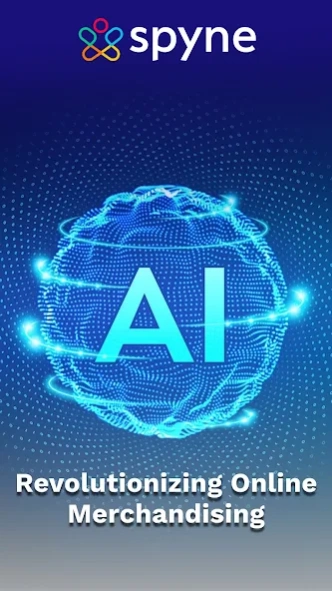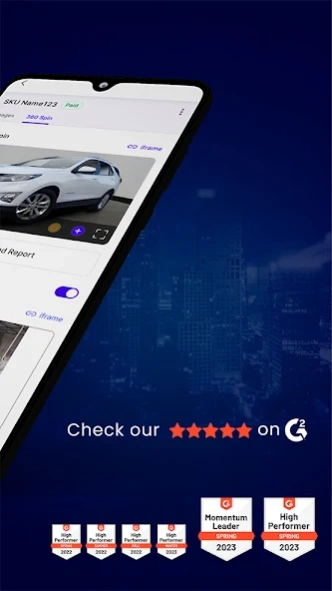Spyne Automotive 22.3
Continue to app
Free Version
Publisher Description
Spyne Automotive - Spyne For Car Photography
Spyne helps you capture breathtaking images of your car like never before! It’s the ultimate AI photography and editing app for Android. Powered by advanced AI technology, Spyne empowers you to transform your car photos into professional-grade masterpieces. Edit thousands of car images in seconds, ensuring exceptional quality and consistency.
Whether you're an automobile enthusiast, a car dealership, or a seller in the automotive industry, Spyne is your go-to app for capturing stunning visuals that showcase the true beauty of your vehicles. Elevate your car photography game with Spyne and make a lasting impression on car enthusiasts and potential buyers.
Window Shadow Correction: Say goodbye to shadows and reflections on car windows with Spyne. Easily remove unwanted shadows and capture clear, vibrant car images with a single click. Upload your image to the app, and let our advanced AI technology handle the rest, ensuring impeccable visuals that showcase your car in its best light. With Spyne, achieving shadow-free car photography has always been challenging.
Number Plate Masking: Protect seller privacy by automatically removing number plates with Spyne. Safeguard sensitive information while promoting your brand by seamlessly adding your dealership logo in place of the number plate. With Spyne, you can simultaneously ensure privacy and enhance brand visibility, giving your car listings a professional and personalized touch.
Body Reflection Correction: Capture perfect car images with Spyne by effortlessly eliminating distracting reflections on the car body. Say goodbye to unwanted glares and achieve a pristine, polished look for your car photos. With Spyne's advanced technology, you can showcase the car's true beauty without any distractions, making your images stand out with professional elegance.
Background Enhancement: Unleash your creativity with Spyne and photograph your vehicle anywhere you desire. Explore a wide selection of studio and showroom backgrounds, effortlessly adding them to your car images in seconds. Enhance the background to make your car stand out and create a visually captivating impact. With Spyne, the endless possibilities allow you to showcase your vehicle in any setting you envision. Let your car photos tell a compelling story with the perfect background that amplifies its allure.
360 Car Photography: Revolutionize your car marketing with Spyne's cutting-edge 360-degree image capture feature. Ideal for car dealerships, Spyne enables you to effortlessly capture immersive 360-degree images for online sales and marketing materials. Follow the on-screen app guide or take a walkaround video to click pictures from different angles. Spyne leverages these images to create a perfect 360-degree video, providing potential customers with an engaging and comprehensive view of your cars. Elevate your online presence and captivate your audience with the immersive power of Spyne's 360-degree technology.
About Spyne Automotive
Spyne Automotive is a free app for Android published in the Screen Capture list of apps, part of Graphic Apps.
The company that develops Spyne Automotive is Spyne. The latest version released by its developer is 22.3.
To install Spyne Automotive on your Android device, just click the green Continue To App button above to start the installation process. The app is listed on our website since 2024-04-16 and was downloaded 1 times. We have already checked if the download link is safe, however for your own protection we recommend that you scan the downloaded app with your antivirus. Your antivirus may detect the Spyne Automotive as malware as malware if the download link to com.spyneai is broken.
How to install Spyne Automotive on your Android device:
- Click on the Continue To App button on our website. This will redirect you to Google Play.
- Once the Spyne Automotive is shown in the Google Play listing of your Android device, you can start its download and installation. Tap on the Install button located below the search bar and to the right of the app icon.
- A pop-up window with the permissions required by Spyne Automotive will be shown. Click on Accept to continue the process.
- Spyne Automotive will be downloaded onto your device, displaying a progress. Once the download completes, the installation will start and you'll get a notification after the installation is finished.